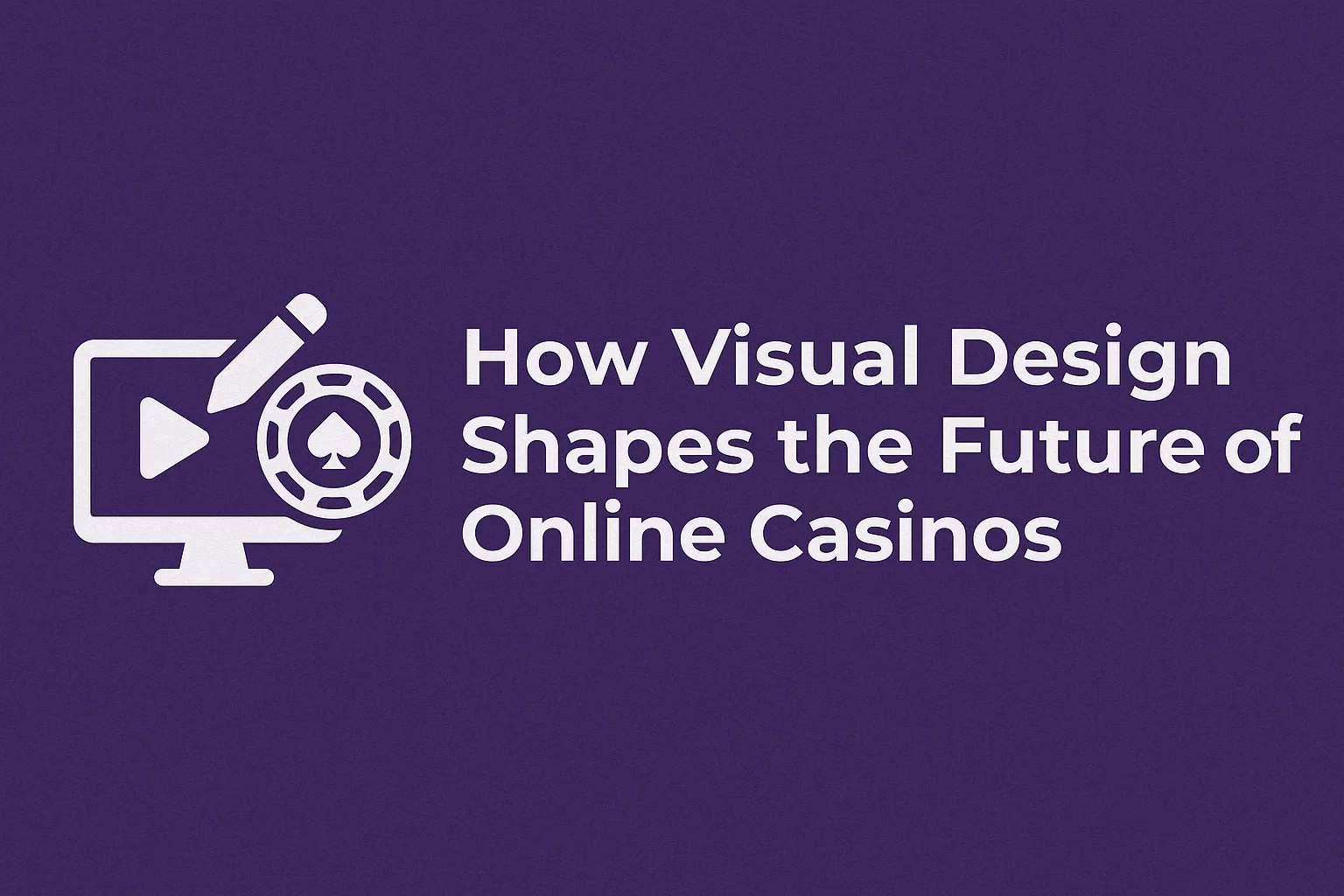
Why Design Matters the Moment You Land
When a player opens an online casino, the first seconds decide a lot. Clear colors, simple words, and clean layout tell the brain: “This place is safe and easy.” Good visual design is not only about beauty. It reduces stress, guides the eye, and helps people make better choices. Many players stay or leave based on that first look. Strong visual cues also support responsible play by making rules, limits, and help options easy to find.
Design Signals That Build Trust
Trust starts with honest, tidy pages. Players want to see a stable logo, readable fonts, and real license badges in familiar places. They look for clear terms, visible payment icons, and quick access to support. Research on user trust and first impressions supports this idea of fast visual judgment. See the work by the Nielsen Norman Group and the practical patterns from the Baymard Institute. These sources show that less noise and more clarity improve confidence.
If you want to compare sites by clarity and trust, use trusted casino reviews. Independent overviews help readers check license info, game lists, payment speed, and real user pain points before they join.
UX Basics: Make the Next Click Obvious
A helpful casino interface makes the next step feel obvious. The main buttons should be big enough and easy to reach. Important areas—login, games, search, bonuses, support—should sit in a simple top or side bar. Avoid tricky sliders or hidden tabs for things people need often. Keep forms short. Ask only what you must. This is simple UX hygiene, taught in many design systems such as Google’s Material Design guidance.
To check your own flow, walk a test player through three tasks: create an account, find a game, and set a deposit limit. If any step makes them pause or guess, improve the layout or wording. You can also review practical case studies on UX Collective or UX Planet.
Mobile-First and Thumb-Friendly
Most players use a phone. So design should start from mobile. Keep one main action per screen. Place key buttons where the thumb can reach them. Use large tap targets. Reduce pop-ups and heavy banners that block the game grid. Show short, plain labels so people can scan fast. For helpful patterns, explore Smashing Magazine’s accessibility and mobile guides.
Accessibility Is a Win for Everyone
Accessible design helps all players, not only those with disabilities. High contrast between text and background improves reading on small screens and in low light. Clear focus states help keyboard users. Alt text supports screen readers. Captions aid people in noisy places. These practices are well explained in the official W3C WCAG guidelines. When casinos adopt them, people feel respected and safe.
Color Psychology: Calm, Energy, and Care
Colors talk to our emotions. Soft greens and blues feel calm and honest. Warm accents like orange can guide attention to a bonus or a call to action. Red can suggest speed and risk, so use it with care—often for alerts, not for main buttons. Keep a short palette and use it the same way across the site. Teach players that one color means one type of action. Adobe’s design essays show good examples of consistent palettes and spacing: see the Adobe XD Ideas archive.
Typography: Say Less, Read Faster
Short words and clean fonts reduce friction. Use one main font and one fallback. Keep line length between 45–75 characters. Use a clear scale for headings (H1, H2, H3) and keep it the same across pages. Make status messages direct: “Deposit successful” or “Card declined—try again.” Avoid vague phrases. Good type helps the brain parse data quickly, which is vital for game lists, odds, and payout tables.
Layout Patterns That Guide the Eye
Players skim. Use strong visual groups: a compact header, a clear game grid, and a fixed help area. White space is not empty; it is a tool that separates ideas. Cards should have the same size and spacing so the grid feels stable. Place filters on top, not hidden. Let users sort by “New,” “High RTP,” and “Jackpot.” Visual order reduces choice stress and speeds up decisions.
Micro-Interactions: Small Motions, Big Clarity
Tiny animations can explain state changes. A button can “press” when tapped. A tile can lift on hover. A progress bar can show steps during KYC checks. Keep animations short (150–250 ms) and never block input. Motion should serve meaning, not just style. For best practices on motion and feedback, read the “meaningful motion” principles in Material Design.
Content Design: Words That Feel Human
Good design needs good words. Replace jargon with plain language. Say “bonus terms” instead of “promotional stipulations.” Use short sentences, active voice, and friendly tone. Show examples right where users need them: “You can withdraw with card, bank transfer, or e-wallet.” Help text inside forms works better than long FAQ pages. Clear content reduces support load and chargebacks.
Responsible Play by Design
Responsible design is a core part of trust. Place “Set Limits,” “Reality Check,” and “Time-Out” in the main menu. Use neutral colors and simple icons, not scary warnings. Explain limits in one sentence. Let users adjust limits without hunting through settings. A short, honest design here helps players feel in control and shows that the brand cares.
Future Trends: From Flat Screens to Live Worlds
Visual design is moving toward richer, more alive spaces. Expect 3D lobbies, softer glass-like panels, and playful depth with shadows. Live shows and interactive rooms will blend with classic slots. AR and VR can place games in your living room or a virtual hall. But even with new tech, the rule stays the same: guide the eye, keep choices simple, and show safety tools. You can browse cutting-edge concepts on Behance and design system updates on Material Design.
How to Audit a Casino UI (Fast Checklist)
- Is the next step obvious on every page?
- Do color and spacing stay consistent?
- Are license, terms, and support easy to find?
- Are game tiles stable in size and order?
- Do forms ask only for what is needed?
- Are mobile tap targets large enough?
- Do accessibility basics meet WCAG guidance?
- Can a user set limits in under 10 seconds?
Expert Sources Worth Following
For ongoing learning, explore:
- Nielsen Norman Group research for usability patterns
- Baymard Institute for e-commerce UX findings that transfer well to casino flows
- UX Collective for practical case studies
- Material Design for component and motion rules
- Adobe XD Ideas for layout, color, and content tips
- Smashing Magazine Accessibility Guide for hands-on checklists
Final Thoughts: Design as a Trust Engine
The future of iGaming belongs to teams that design for trust first. Simple layout, steady color rules, readable type, and open language reduce doubt and help people play with confidence. Clear safety tools and fair terms build long relationships. Use expert resources, test with real users, and compare against independent views like trusted casino reviews. When design respects players, everyone wins: users feel in control, and honest brands grow.
