Animation Tip: Naming body parts
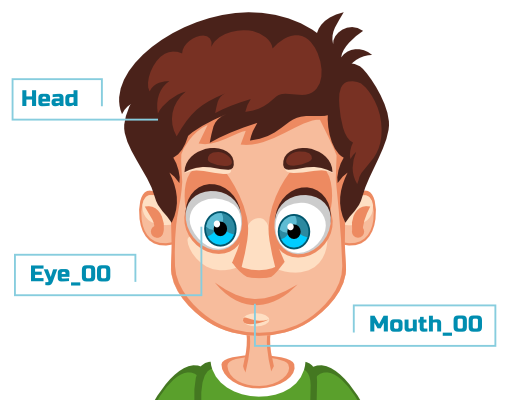
When you prepare your character for animation, you split it to a number of segments. Each segment has its own name. When you have several of such segments, it’s ok to name them randomly. But when you have several dozens of segments, random naming can make a huge mess in your files.
Here are some tips to help you avoid this mess:
- Specify Left or Right — when you have paired segments you need to specify which side they are to distinguish them. But it’s up to you where the right or left side is: from your point of view or from the point of view of your character.
The first way (from your point of view) is easier and faster because you don't have each time to put yourself in the place of the character.
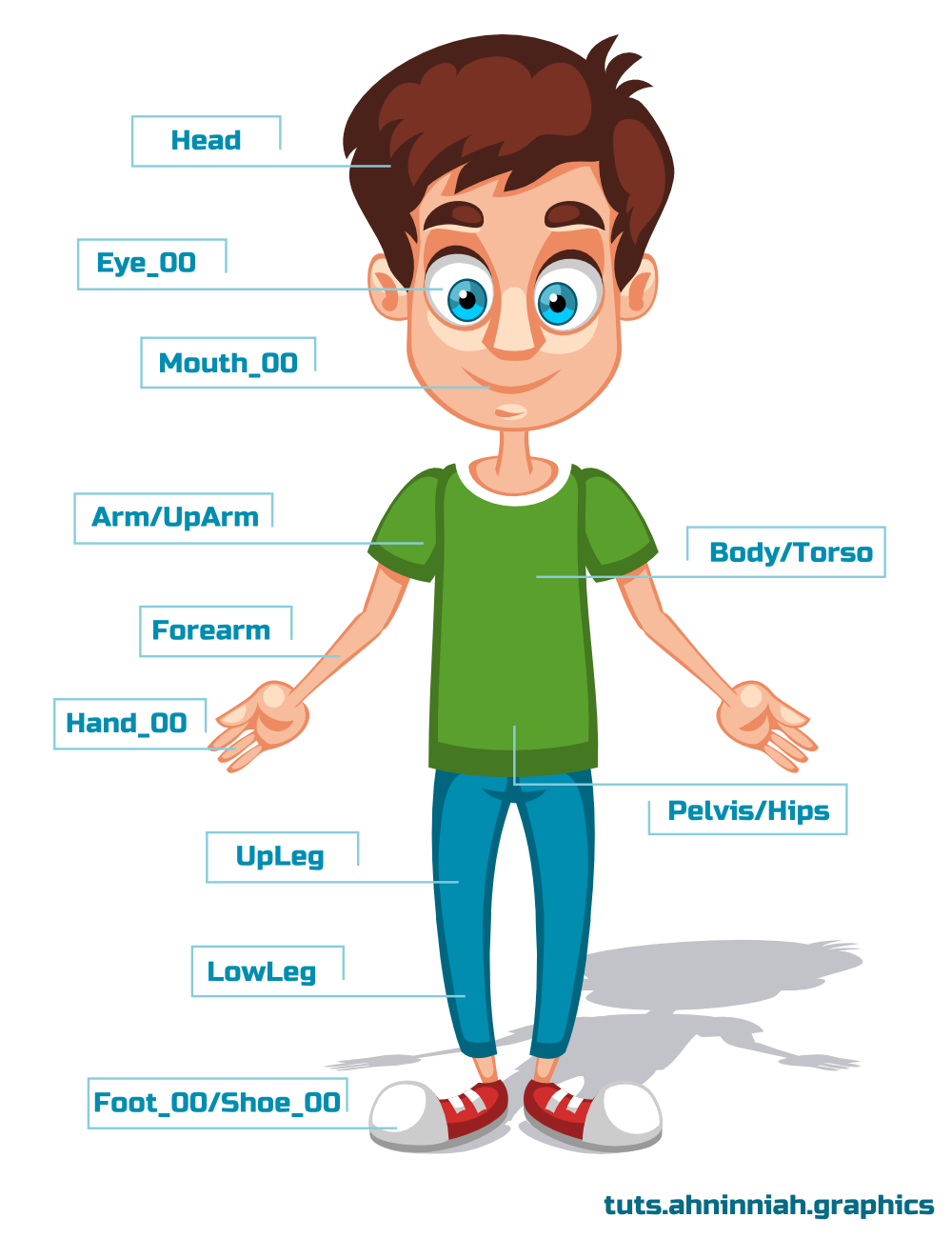
-
Add numbers to names of replaced segments — when you have several segments for one part of the body in different positions/states (f.e. positions of hands, mouth, eyes and feet), you can add number to their names (00, _01, _02) instead of describing their position (opened, _closed).
-
Name segments as you wish, so you could understand their meaning, and do it constantly. Sooner or later, it will speed up and automate your workflow.
That’s all for now! If you like the tutorial, please, share it :)

